STAMPtk - The PDF Stamp Maker
Use STAMPtk + PDFtk to mark PDFs with custom data, like stamps, watermarks, headers or footers, as the PDFs are served to online users. Or use these tools on the desktop to add information to local PDFs.
STAMPtk is a fast tool for creating basic PDF documents. It can create single- and multi-page PDFs. It uses your instructions to place text on the page, using either absolute or relative coordinates. Text can be rotated, scaled, styled and colored. Text can even be made translucent or transparent (which is useful for security applications).
STAMPtk was designed for use in applying headers, footers, stamps and watermarks to PDFs. But it can also be used to create full-length text reports.
Get STAMPtk
Subject to the terms of its license, one STAMPtk Server License allows you to install and run STAMPtk on ONE production server and THREE development computers. It includes support, but does not allow distribution. It also comes with a 30-day satisfaction guarantee. If it doesn’t fit your needs, we will refund your purchase.
The price for one license is $95. STAMPtk is available for 64-bit Linux, 32-bit Linux, Windows, Mac OS X and other platforms.
STAMPtk in Action
Here’s an example of how to apply a stamp to a PDF document using STAMPtk + PDFtk. STAMPtk is used to make the stamp, then this stamp is used as input to PDFtk Server’s background feature.
First, use STAMPtk to create a single-page "DRAFT" PDF:
stamptk AAtext="DRAFT" AApos=center,center AAsize=100 AAcolor=#777777 AAangle=NE AAfont=sansBold output=stamp.pdf
The resulting page looks like:
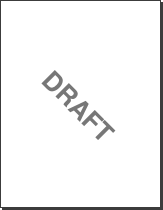
Now, use PDFtk Server to stamp stamp.pdf onto in.pdf:
pdftk in.pdf background stamp.pdf output out.pdf
The stamp is clearly visibile in the output:
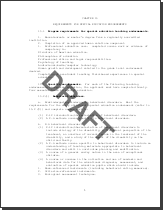
Pipe STAMPtk Output to PDFtk Input
On a server, you might prefer to pipe the output from STAMPtk directly into PDFtk:
stamptk AAtext="User Name" AApos=left,bottom | pdftk in.pdf stamp - output out.pdf
Multi-Page PDFs
You can create a range of pages or multiple pieces of text using STAMPtk. Here is an example of how to create a ten-page PDF with headers, footers and custom, placed text:
stamptk Atext="Footer" Apos=left,bottom Arange=1-10Even
Btext="Header" Bpos=right,top Brange=1-10Odd
Ctext="Prepared for Joe Smith" Csize=20 Cpos=20,134 Crange=1 Ccolor=#8888AA
PDFtk Server lets you apply multi-page stamps and watermarks with its multistamp and multibackground operations.
Other Uses
You can use STAMPtk’s ability to precisely place text on PDF pages to effectively fill forms or perform mail merge functions. We have also used STAMPtk to create valid PDFs from raw PDF barcode streams, which we then applied to PDFs using PDFtk Server.